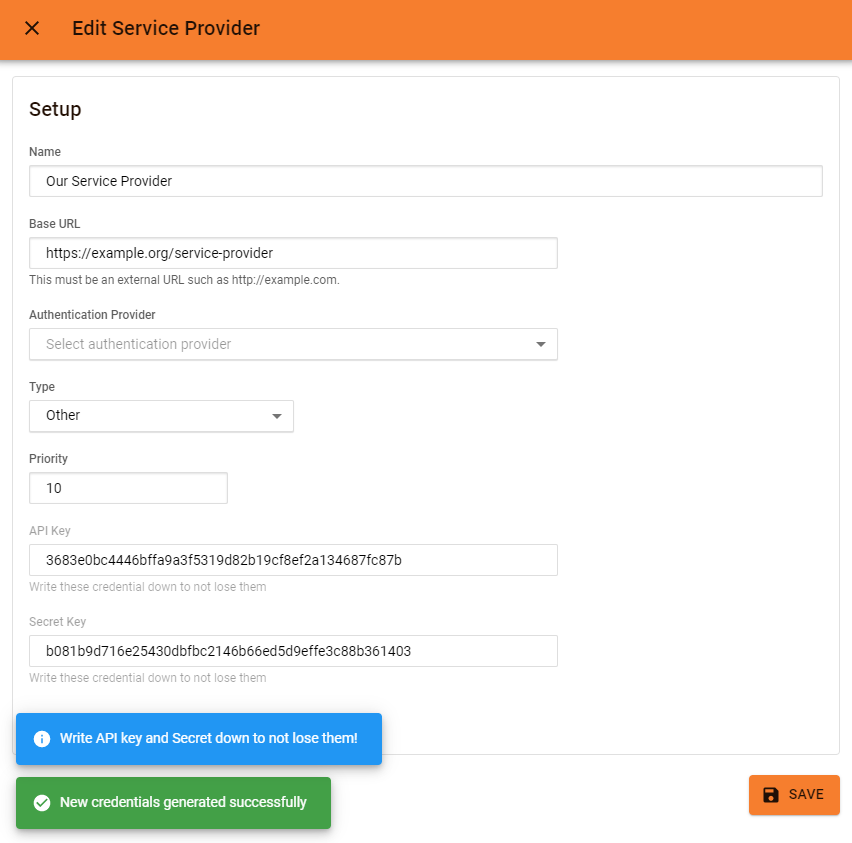Regenerating Service Provider Credential
This guide describes how to regenerate the API key and Secret key for your service provider.
This guide assumes that your account has the necessary permissions and your service provider is already registered to Ocelot.
Navigating
These steps begin at the home page the product administrator. The home page should look similar to this picture:
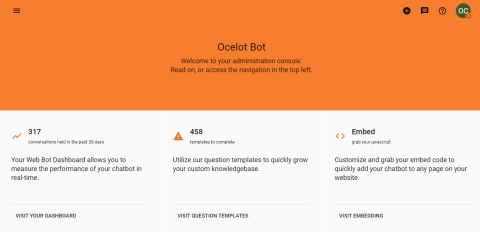
Press the menu button located in the upper-left corner of the home page.
This will bring up the Product Admin menu. Click on the "Settings" heading to expand it. Then click the "Service Providers" item.
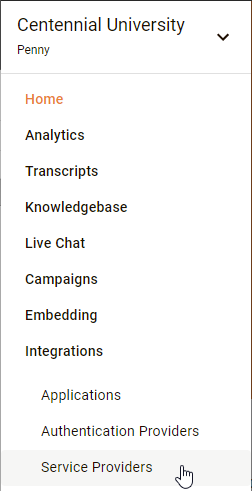
Clicking on the menu item will bring you to the Service Providers page.
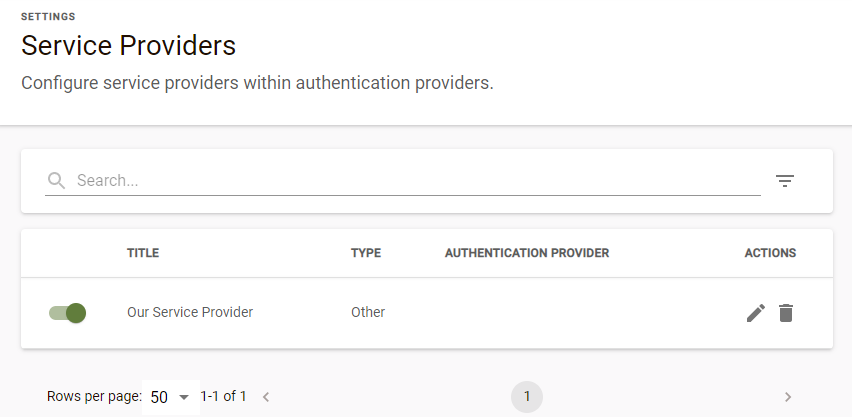
Next press the edit button located on towards the right side of service provider.
Regenerating
The button press will bring you to the Edit Service Provider dialog. Press the "Generate New Credentials" button.
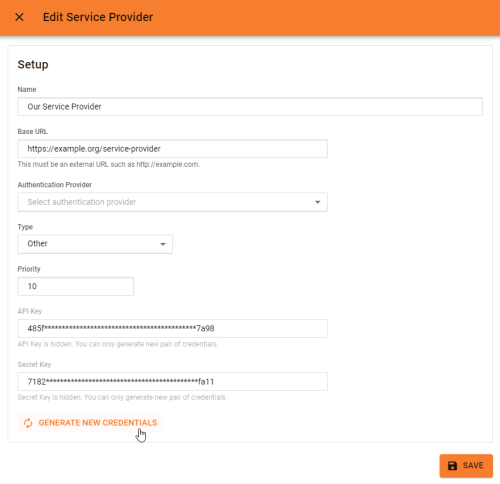
The API Key and Secret Key will be regenerated They will be display in full. This will be the only time they will be displayed in full. You must write the API Key and the Secret Key in a safe location.